Signs of Being in e-Learning Hell #eLearningHell
Signs you are in e-learning hell (as a designer/developer):
- The Help Desk calls and tells you they are receiving too many calls regarding your course and the __________ (pop-up blocker, Flash Player and/or LMS sign-on).
- Someone shows up at your office and says “I’m here for the online training.”*
- The stakeholder proposes that all staff take the online course in a computer lab where it can be proctored.*
- People call you and ask, “How long does it take to convert their eight hour classroom training into an e-learning course” and you answer,”I don’t know. How long will it take you to turn my phone into a ’67 Dodge van?”
- Your subject matter expert (SME) tells you the course looks great and has no edits. The LMS report shows the SME did not even launch the course.*
*Yes, this actually happened.
Signs you are in e-learning hell (as a participant):
- The course starts with five pages on how to take an online course.
- The quiz questions have absolutely nothing to do with the course you just took.
- Every answer on the quiz is either “all of the above” or “none of the above.”
- The content is not exactly concise. In fact, it may have been written by Proust.
- You scored 100% on the quiz but are not marked “complete” because you skipped page 42.
- Next.
- You toss your most snarky remarks at the people pictured in the course, but they still ignore you.
- Back.
Of course the above is all in good fun and just a way for me to vent some frustrations of working in our field. Thankfully, the above are resolvable issues and are becoming less and less common. Do you have signs that tell you when you are in e-learning hell? Please feel free to share in the comments section. Thanks!
My Big Question Response – Predictions for My 2011 #LCBQ

I recently posted my 2011 predictions, but they are general predictions for e-learning and technology. So, here is my response to the Learning Circuits’ Big Question, which asks to be more focused on our challenges, plans and predictions.
First off, over my years in corporate training, I have explored many areas of learning and development. This ranges from classroom training to many facets of e and m-learning. What I am predicting for my own challenges and plans for 2011 is not delving into new technology or mediums of delivering learning, but rather a blending of many approaches and technologies I have in my current learning toolkit. A current example is a large software training effort I am designing that takes advantage of blending technologies and approaches. Believe it or not, this training program will incorporate the following:
- A web-based training (WBT) course that incorporates QR Codes and social bookmarking in addition to simulations, instruction and job aids.
- Blogging that also incorporates use of social media, social bookmarking and screencasts (thanks Screenr and DIIGO).
- Classroom training – not a traditional classroom format, but a “learning lab” with more advanced explorations of the topic and objectives driven more by the audience than the facilitator or course design. Hopefully also resulting in instruction/tips & tricks shared by the audience and facilitator.
- m-Learning and informal learning – I am using QR Codes and tweeting to also get content and additional resources out, but more importantly encouraging the audience to do the same. I will be really excited when I see the audience start setting their own objectives and teaching each other.
Yes, the above may look like a mishmash of technology and approaches, but it does support the learning design and the audience’s learning needs. There is a method to the madness and I am not using the technology without rhyme or reason.
Another exciting plan, and somewhat of a challenge, for 2011 is delivering more learning to my audience that is off the LMS. As you can see, much of the fore-mentioned is outside of the LMS. However, here are some more ways I am delivering learning without the need to log-in to the LMS.
- With few exceptions, my audience in corporate training has been internal. This has recently changed and will change much more in 2011. I have already begun providing training for our external customers, including developing educational games and software demos… not on the LMS.
- Tweeting and responding to tweets… not on the LMS.
- Posting job aids on Intranet pages… not on the LMS.
- Screencasts – These are great for brief, easy to develop, software sims and I have started adding them to our Intranet pages… not the LMS.
- Guess what, people still learn even when… not on the LMS.
Although these are my own challenges, plans and predictions for 2011, I believe we will see others embarking on similar challenges. So my overall prediction is much more blending of technology applications and more delivery OFF the LMS.
What are your challenges, plans and predictions? Be sure to share them at the Learning Circuits’ Big Question and tweet them too at #LCBQ.
My 2011 Predictions
Well it’s that time again. Here are my e-learning predictions for the coming year.
- You know I have to include a Flash prediction. So, here you are… I predict a Flash player will finally be included on the iPad and iPhone this year. This will be mostly due to the fact that so many more phones, and tablets, will be released with Flash, pressuring Apple to do the same.
- Say goodbye to the “e-” and the “m-” and say hello to just “learning” in 2011. I think we will be less concerned about the medium and will call it “learning” regardless of whether it is in the classroom, computer, phone or wherever else you are finding it.
- The coming flood of tablets in 2011 will move m-learning much further along. However, I think people will be distinguishing less and less between the terms e-learning, m-learning, and just learning. After all, where does m-learning stop and e-learning begin? See prior prediction.
- With the economy improving, we will see reinvestment in classroom training and classroom trainers. I believe too many organizations have hastily delved into online training, resulting in developing courses that are better off in in the classroom than online. Plus with so many rushing into e-learning without investing the time in understanding the design end has resulted in ineffective “rapid e-learning.” I think we will see these people who had good intentions are going to move away from e-learning. For those that may be in that boat, don’t give up on e-learning, but please read “Hey You Rapid e-Learning Peeps, Slooow Down and Take a Little Drive on the ISD Side of Town.”
- QR Codes will become more prevalent in the U.S. In fact, I just started using them myself by including them in a new e-learning course. I also plan to start adding them to job aids, manuals, presentations and anywhere else when appropriate.
Are You Playing e-Learning/LMS Help-desk?
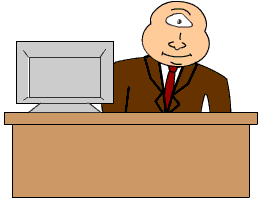
My organization is just finishing up its compliance period and I have gotten my share of calls and e-mails from staff regarding their courses. For As long as I have been in e- learning, the majority of the calls I’ve received from users have fallen into one of the following issues:
- A pop-up blocker on the user’s computer is enabled.
- The user does not have Adobe Flash.
- A manager wants to confirm their staff took the course.
Whether you receive similar calls regarding your courses or other calls for assistance, here are a few tips to make things a bit easier for you and for those taking your courses.
- Create concise job aids for common problems. Send the appropriate job aid via e-mail to staff in need. For example, directions with screenshots on how to disable a pop-up blocker will be well received plus they can use it again and again instead of calling again and again.
- Provide clear information on the LMS, Intranet, course announcements of whom to contact if assistance is needed. Also provide links to help pages and job aids.
- Give your organization’s help-desk the heads up. Let them know certain courses are currently in demand and they may also receive calls. Give them information regarding the types of calls that might come in, solutions, and job aids they can also send callers.
- When your are not available, add helpful information to your out-of-office message. For example, links to help pages and job aids.
- Provide instructions to managers on how they can access their own reports and/or staff transcripts themselves if your LMS accommodates that ability.
These are some tricks I have been using over the years and some I picked up recently and will be applying going forward. Hopefully, these will relieve the influx of calls and also provide quicker resolutions for anyone taking your courses. Please feel free to share your tips in the comments section. Thanks!
Moodle Demo Site
While searching Moodle.org for ways to learn more about Moodle, I found their demo site. It is a great way to learn and explore this open source LCMS. They provide access to Admin, Teacher, and Student levels, so you can get a good feel for the system’s features as they pertain to each role. And the demo system is erased and restored every hour, allowing you to do whatever you want without any harm. Also, the demo is offered in numerous languages. If you want to learn more about Moodle and like to learn by doing, this will be just the place. Here is the link – http://demo.moodle.org.
How Big is Moodle?
![]() Moodle is getting more and more popular, but just how big is it? I am even starting to hear of more corporations adopting it. My experience has been that companies were weary of using open source software, but that appears to be changing too.
Moodle is getting more and more popular, but just how big is it? I am even starting to hear of more corporations adopting it. My experience has been that companies were weary of using open source software, but that appears to be changing too.
I decided to do some research. Here is what I found from Moodle.org.
Registered validate sites: 56,715
Number of countries: 210
Course: 3,047,685
Users: 32,815,756
Keep in mind, these are only the registered Moodle sites. Pretty impressive numbers!